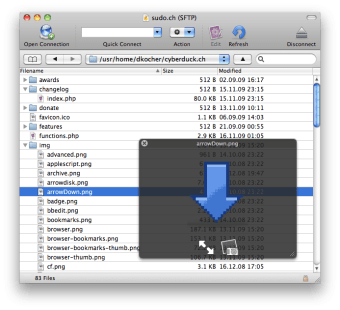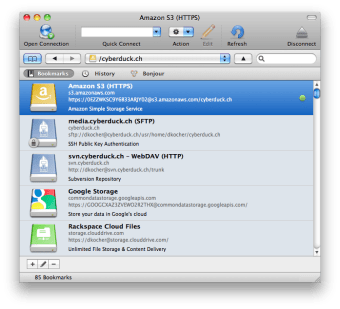Share files with ease using this free program
Cyberduck is a free open-source cloud storage browser that enables you to easily upload and download files. Originally developed by David V. Kocher and Yves Langisch, this software is also an FTP client that supports SFTP, FTP/TLS, and WebDAV, and integrates well with other well-known cloud storage. This client is easy to use with its intuitive user interface and is great for distributing files around.
Solid support
This FTP client is a great choice as it has a user-friendly GUI that allows you to easily do file transfers. It supports FTP secured over SSL/TLS connections, using AUTH TLS and directory synchronization. The software is also written in Java and C# using Cocoa, so if you’re interested in working on its code, you can do so for free since it’s licensed under the GPL.
Cyberduck supports various third-party cloud storage-hosting service providers such as Amazon S3, OpenStack Swift, Backblaze B2, Microsoft Azure, OneDrive, Google Drive, DRACOON, and Dropbox. This enables wide enterprise file-sharing for better productivity—whether it’s for a small business, a large corporate office, or school projects. Its SFTP and WebDAV support ensure security for your connections when accessing these programs.
If you’re still worried about your data, however, you can use the program’s Cryptomator feature. This tool enables the client side of your connection to be securely encrypted. Both the directory names and its contents get the encryption treatment. Plus, unlike other encryptors, you don’t need an account to use this. It can be applied to the Mountain Duck feature, as well, which lets you mount your server and cloud storage as a local disk.
Make things simple
Cyberduck’s user interface promotes ease of use with its drag-and-drop function for quick file transfers. It also allows external text editors to open files if you need to change their content on the spot. If you want to remember a file or folder, you can bookmark it and easily organize your collection using the search function or history list. Browsing can also quickly be done with caching enabled and Quick Look displaying previews.
Much of these functions are available for use due to the software’s integration with native platform features such as Finder from Mac and Notifications in the system tray for Windows. With these, you can store passwords, automatically discover online services you can connect to, and more. Sharing files is also much more convenient, as you only need to copy or open the corresponding URLs of a selected file in your web browser.
However, despite this program’s versatility, it still has some gaps that other FTP clients can provide. For one, it’s advised to have only one active connection at a time, as file transfer can become unreliable. You can at least resume if the process gets interrupted. Another drawback is that you can’t share files directly from this software—it can only connect you to servers and the cloud.
Lacks some features but is still great
Overall, Cyberduck offers flexible file-sharing and has a wide coverage for cloud storage options. While it’s not as powerful as other FTP clients, its simple UI design can be quickly learned by anybody. It could use some more practical features but the fact that it’s available in multiple languages and can access different cloud servers are still positive points you can’t ignore.